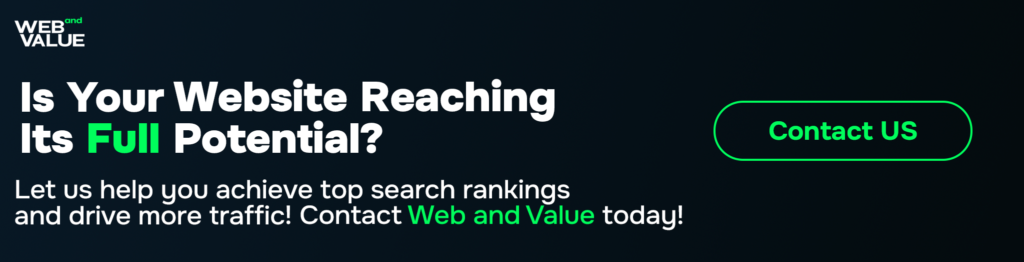Are you ready to turn your WordPress website into a digital fortress? Keeping your site safe from hackers and cyber-attacks is not just about serious security measures—it can be fun and rewarding too! In this blog post, we’ll explore some engaging and highly effective ways to secure your WordPress website. Plus, we’ll sprinkle in some top SEO keywords to help this blog rank high in search results. Let’s dive in!
1. Choose a Strong Password (and Make it Fun!)
Your password is your first line of defense. Make it a strong one!
- Get Creative: Use a mix of upper and lower-case letters, numbers, and special characters. Think of a quirky phrase you love and turn it into a password. For example, “I love pancakes at 3 am!” becomes “ILP@3am!”.
- Password Managers: Tools like LastPass or 1Password can generate and store complex passwords, so you don’t have to remember them all.
SEO Keywords: strong WordPress passwords, secure WordPress login
2. Keep WordPress Updated (Think of it as a Health Check-Up)
Just like a regular health check-up, keeping WordPress updated is crucial for its well-being.
- Core Updates: Always update to the latest version of WordPress. Updates often include important security patches.
- Plugin and Theme Updates: Regularly update your plugins and themes. Developers release updates to fix vulnerabilities and enhance security.
SEO Keywords: update WordPress plugins, latest WordPress security updates
3. Use a Security Plugin (Your Site’s Personal Bodyguard)
Security plugins are like having a bodyguard for your website. They monitor and protect against potential threats.
- Top Choices: Install plugins like Wordfence, Sucuri, or iThemes Security. They offer features like firewall protection, malware scanning, and brute force attack prevention.
- Regular Scans: Schedule regular scans to detect and remove any malicious activity.
SEO Keywords: best WordPress security plugins, protect WordPress site
4. Enable Two-Factor Authentication (Double the Protection)
Two-factor authentication (2FA) adds an extra layer of security.
- How It Works: After entering your password, you’ll need to enter a code sent to your mobile device.
- Implementing 2FA: Use plugins like Google Authenticator or Authy to enable 2FA on your WordPress login page.
SEO Keywords: WordPress two-factor authentication, 2FA for WordPress
5. Limit Login Attempts (Keep the Intruders Out)
Limiting login attempts can prevent hackers from guessing your password.
- Set Limits: Use plugins like Login LockDown or WP Limit Login Attempts to restrict the number of login attempts from a single IP address.
- Lock Out Intruders: After a certain number of failed attempts, the plugin will temporarily lock out the intruder.
SEO Keywords: limit login attempts WordPress, WordPress brute force protection
6. Secure Your Website with HTTPS (Show Off Your Padlock)
HTTPS encrypts data transferred between your website and its visitors, making it harder for hackers to intercept.
- SSL Certificates: Obtain an SSL certificate from your hosting provider or a service like Let’s Encrypt. Many hosts offer free SSL certificates.
- Benefits: HTTPS not only secures your site but also boosts your SEO ranking and builds trust with visitors.
SEO Keywords: enable HTTPS WordPress, WordPress SSL certificate
7. Backup Your Website Regularly (Be Ready for Anything)
Regular backups ensure that you can quickly restore your site if something goes wrong.
- Backup Plugins: Use plugins like UpdraftPlus, BackupBuddy, or Jetpack to schedule automatic backups.
- Off-Site Storage: Store your backups in a secure off-site location like Google Drive, Dropbox, or Amazon S3.
SEO Keywords: WordPress backup solutions, best WordPress backup plugins
8. Use a Web Application Firewall (Your Digital Shield)
A Web Application Firewall (WAF) protects your site from malicious traffic.
- Top WAFs: Services like Cloudflare, Sucuri, and Wordfence offer robust firewall solutions to filter out harmful traffic.
- DDoS Protection: WAFs also protect Distributed Denial of Service (DDoS) attacks, keeping your site online during traffic spikes.
SEO Keywords: WordPress firewall protection, best WAF for WordPress
9. Disable File Editing (Lock the Toolbox)
WordPress allows file editing through the dashboard, but this can be risky if hackers gain access.
- How to Disable: Add the following line to your wp-config.php file: define(‘DISALLOW_FILE_EDIT’, true);
- Why It Matters: Disabling file editing prevents hackers from modifying your theme and plugin files if they breach your admin area.
SEO Keywords: disable file editing WordPress, secure WordPress configuration
10. Monitor Your Site’s Activity (Stay Vigilant)
Keeping an eye on your site’s activity can help you spot and address issues quickly.
- Activity Logs: Use plugins like WP Security Audit Log to monitor and record all changes and activities on your site.
- Alerts: Set up email alerts for suspicious activities, so you can take immediate action.
SEO Keywords: WordPress activity log, monitor WordPress site activity
Conclusion
Securing your WordPress website doesn’t have to be a chore. By implementing these fun and effective strategies, you can protect your site from hackers and cyber-attacks while keeping your user experience top-notch. Remember, a secure website is a successful website, and staying proactive with your security measures will pay off in the long run. So, lock it down and enjoy the peace of mind that comes with a fortified WordPress site!
With these tips and SEO keywords in place, you’re well on your way to ranking high and keeping your WordPress site safe from attacks. Happy securing!